 (Preview Handler)
(Preview Handler)
Many must have upgraded to MS Office 2007, a totally redesigned-from-scratch Software which has turned out beautifully & Further, many in the office rely on the ever-important Outlook 2007 to take care of their E-mailing needs.
For Quite some time now I have been using outlook for E-mailing. & I extensively use the “Preview” Feature for the Documents (.Doc), Images (.JPEG / .BMP….) & Most Importantly Adobe PDF Files.
But recently I discovered a rather frustrating problem: On Single-Clicking the PDF in the received E-mail one should be taken to the Preview directly, but here it gave me a Handler Error: The Preview Handler Has encountered an Error. To view the File, Double-Click on it.
As is my tendency I am not the one to give up so easily. Hence I fired-up Google & began searching for a Suitable Alternative. I encountered ONLY ONE: Foxit PDF Preview Handler.
But I was not satisfied with just PDF. Searches later I stumbled upon THIS PAGE. It has a beautiful Preview Handler, which does Perfectly what till recently the inbuilt handler used to do.
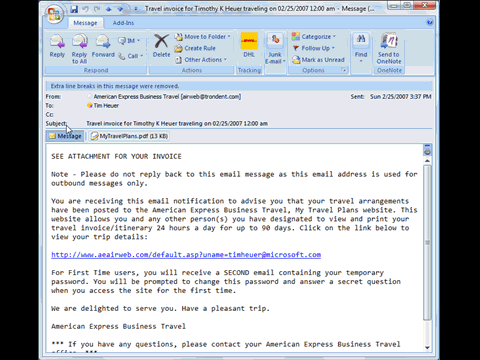
I also urge you to visit THIS PAGE. It has Preview Handlers for: SWF / HTML/HTM/XML / ASF/WMV/WMA/AVI/WAV/MPG/MPEG/MP3/MIDI/AIFF/AUASF/WMV/WMA/AVI/
WAV/MPG/MPEG/MP3/MIDI/AIFF/AUCS/VB/SQL/JS
COOL Huhh!!
If anyone can advise HOW to remove the banner displayed (It eats Screen space), this post would be truly complete.
Conclusion:
Since Service Pack 1 has been released for MS Office 2007, Many Preview Handlers have been included by default. But Adobe’s Preview tends to be disappointing.
TIP: Install Service Pack 2 FIRST & then install the Preview Handler.


